Mobile Check Endorsements
Federal Reserve rules dictate how all checks must be endorsed for electronic and mobile deposits. The regulations are designed to help counter check fraud, money laundering, and ultimately safeguard your finances even more.
Show Details
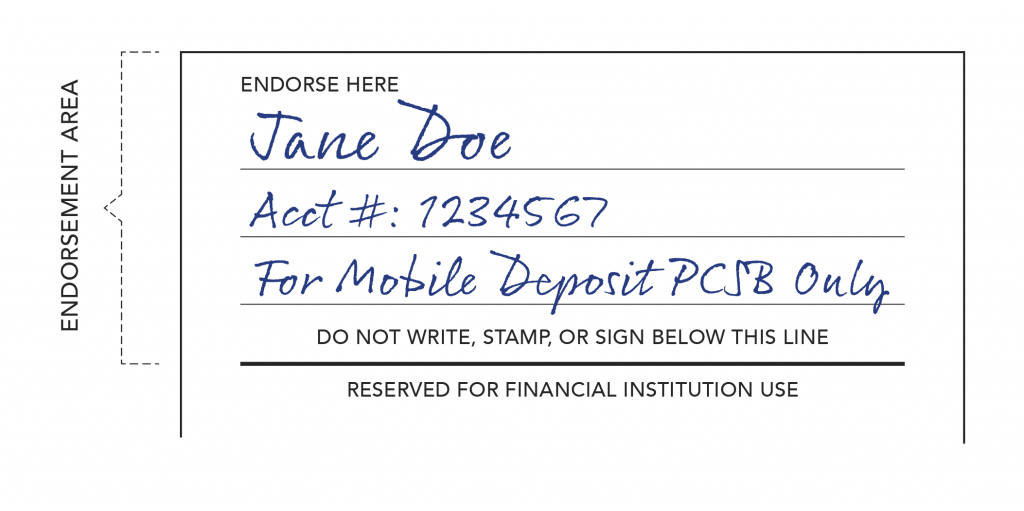 If you use a check scanner for business deposits, you will write or stamp this additional language on each check: “For Remote Deposit PCSB Only”
If you use a check scanner for business deposits, you will write or stamp this additional language on each check: “For Remote Deposit PCSB Only”
What Do I Need to Do:
In addition to endorsing with your signature, checks that you deposit through our Pacific Crest Mobile App or by Remote Deposit Capture (RDC), will need to name the bank into which you’re depositing the funds. For example, on the back of a check that you deposit with our PacCrest Mobile App, simply write this additional language: “For Mobile Deposit PCSB Only” Here is a full example of the new endorsement with your signature: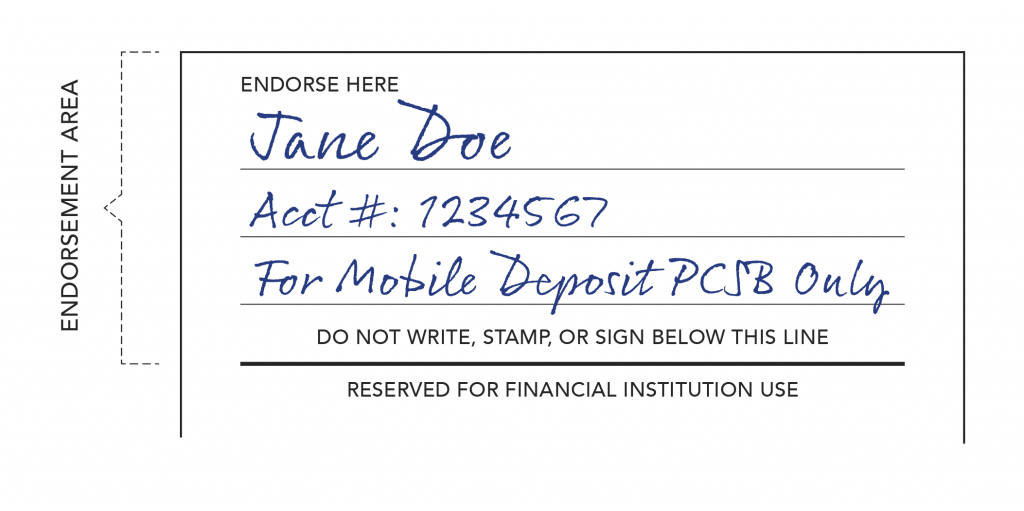 If you use a check scanner for business deposits, you will write or stamp this additional language on each check: “For Remote Deposit PCSB Only”
If you use a check scanner for business deposits, you will write or stamp this additional language on each check: “For Remote Deposit PCSB Only”








